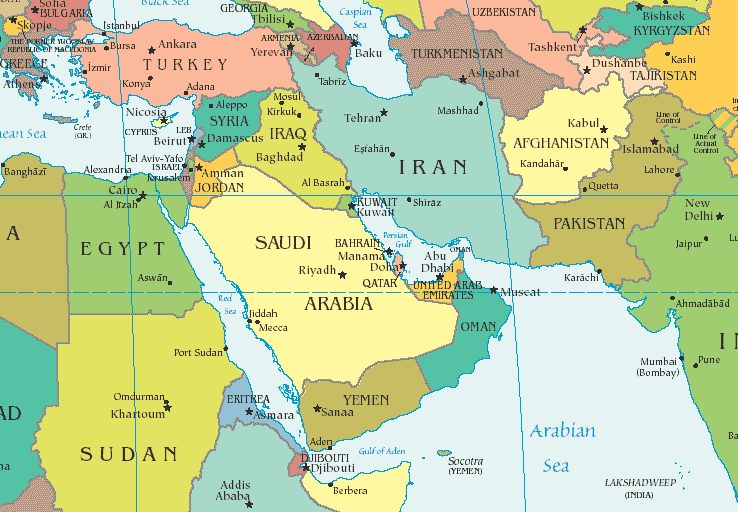Get the most from your online dance class
In the new era of social distancing you may find yourself as many others do...missing dance class.
it is not just the physical dancing that most people miss it's the camaraderie, the preparation and anticipation for the class as well as the movements that hone the skills of all levels of dancers.
There is a level of expectation in a physical class that can be easily forgotten if we allow it.

However there are options, we can keep up on videos from well respected dancers and we can also sign up to join one of many On-line dance classes taught in real time, but how can we get the most out of a virtual studio space?
Set yourself up for success!
Location first and foremost.
Where can you set up your personal studio space to support learning and prevent distraction.
Most dancers are able to find a room in their house/apartment that has a bit of extra floor space or it could be your front room, garage or a hallway.
you can make it work, just test out the floor surface first. If it is rough or slick? wear your dance footwear, shag? try socks. If you need to do lots of spins/turns but only have carpet try finding a portable board that you can set down for that portion.
Connection to the class.
How will you join the class? you can use your cellphone, a computer or connect your internet to a TV monitor and cast the video call to a larger screen.
The strongest connection would be an Ethernet cable hardwired to your Laptop but if you need to use your Cellphone turn off your other connection platforms such as Instagram, texting/calls, and ask others in the house to limit internet use for that time frame to give you the strongest connection possible.
Remember to charge up or plug in so you don't lose power throughout the class.
Set the stage.
Set up your dance space to work for you by opening up as much space as possible and so you don't accidentally turn into the coffee table. Try to find front lighting, it will be hard for the teacher to see how you are doing with the movements if you are back lit. It is also important to try and clear out clutter in the area so you and the instructor are not distracted by the surrounding space.
Do you need a fan or a heater nearby? Are you able to close doors so pets and family members cant distract you.
Is there a mirror you can bring into the space? and remember your H20 :)
Dress for success.
Yes! dress for class comfy workout clothes that help to show your movements. such as leggings and tank tops in colors that contrast your background. If it's Bellydance class you may want to avoid too many coins as they might get amplified by the mic.
If you need, find foot wear that helps you navigate the dance surface and test it out before class time.
Motivation.
If it's difficult to stay motivated about taking classes at home, invite a friend to train with you!
Having a dance buddy will keep you much more accountable, and spending time with a friend will give you even more to look forward to on class days.
Plus, as a bonus, you can give each other feedback, or work on dances together.
Don't be late.
Logging on to different video platforms can take some navigational prowess so be sure to give your self time to connect to the class group. You will be using Zoom, Skype, Duo or something similar so be sure to do a test run beforehand with a friend just to get familiar with the set-up and to set your preferences in the settings such as finding the mute microphone button and perhaps adding a profile picture to help with recognition.
Tech.
Some dancers prefer wirleless/bluetooth headphones with a built in Mic which can allow a dancer to not need to mute their mic since it would not be picking up the speaker in the room, the music is direct to the ear.
Try a tripod/hands free selfie light ring, if using your cell or Ipad.
You may prefer an external webcam over your computer webcam there is generally higher HD video quality for about $30.
There are options in most video host software that allow you to record the class(just check with the teacher) allowing you to playback your own video to lovingly critique your dance work.
Fun.
Of course don't forget to have fun, enjoy your self and connect with your classmates. Feel free to say hi and chat a bit with the other dancers as you would before class or use the chat box when the teacher takes a break for questions/comments or comes in for close up view.
Most dancers would love a little comradeship even outside of class like a quick note on FB to say you loved their armwork or scarf .
Technology offers us an opportunity to Keep Dancing and to continue working together even if we are not in the same space.
New to teaching on-line?
Helpful tips...for running music and voice for a DANCE CLASS instructor
for Zoom Dance Classes
1. Use a wireless headset or mic. 2. Open the Meeting Session and go to Audio Settings 3. Make sure that Speaker and Mic are set to the headset 4. Go to the Share Option and select the Advanced Tab 5. Select Music or Computer Sound Only and then click on Share. 6. Play the music from the music Source (like spotify) 7. The Computer will play music through speakers/headset and should share music to participants Video 1. For better quality it is recommended to use a mobile phone camera or external HD webcam 1080, some use an iPhone camera which is HD and a tripod to mount the phone. Choose this camera on the video options tab down. 2. Download ivCam on the smartphone and Download ivCam also on the computer https://www.e2esoft.com/ivcam/ 3. Before the meeting start the application on the phone and on the computer. The computer should automatically detect the camera from the phone. 5. From ivCam on the computer, use the mirror horizontal option to mirror the camera 6. On the zoom meeting, select the ivCam camera from the camera drop-down.